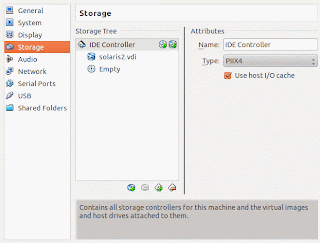Oracle VirtualBOX
Oracle VM VirtualBox is an virtualization software package, you can install and will enable you to install another operating system on your computer. It will share the ram and CPU power of your other OS, form example if you are running windows and install virtualbox you can then install oracle solaris and other operating system, Download VirtualBOX from here
VirtualBOX
To install Oracle Solaris on VirtualBOX
- Download Oracle Solaris 10/11 form here Solaris 10
- Run VirtualBox from your computer
- Click on new, and choose a name for your virtual machine, and also choose the OS type you will install on it.
4. Choose the memory amount, and click on next and next again
5. Choose the size of disk you want to be availble for the virtual machine
6.Click create
7. insert Oracle Solaris Media .
8. select the OS you want and click start bottom from the Menu, follow the information to install Solaris OS.
9. if you want to add more hard disks to your virtual OS, select the Virtual OS and click settingd
10. select Storage
11. click add hard disk
12. Click Next, then choose "Fixed size", Click Next
13. choose your new Hard disk size, click Next, click create.
14. your hard disk is ready now.




 10:59 PM
10:59 PM
 " You only benefit when readers benefit first."
" You only benefit when readers benefit first."

 Posted in:
Posted in: